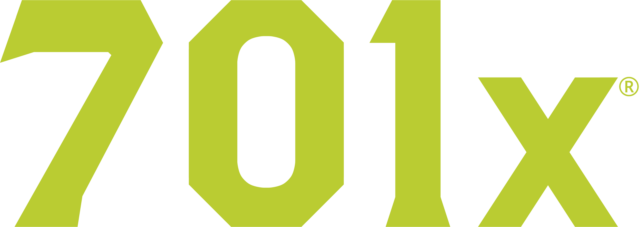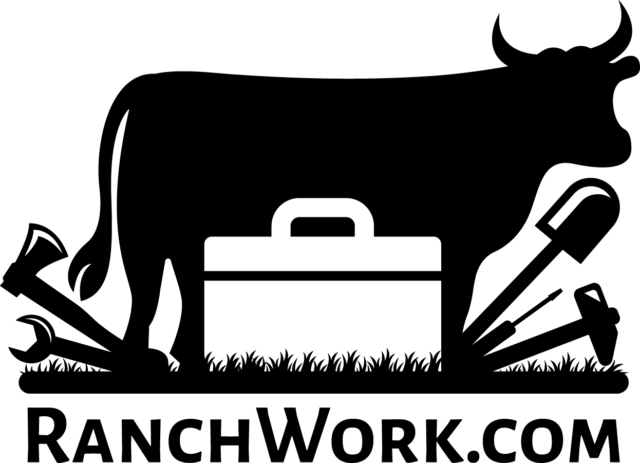QuickBooks Desktop launched in 1998 as financial accounting software comparable to Quicken but with more features. Accountants and bankers became early adopters, liking the program’s double-entry system that allows users to create detailed financial reports. They began recommending QuickBooks to clients, including agricultural producers.
As a result, Texas A&M AgriLife Extension economists received many phone calls requesting QuickBooks education. After learning the program through classes at a local community college, a colleague and I began teaching QuickBooks Desktop workshops for Farmers and Ranchers in 2002. We also developed an online course, QuickBooks Online for Farmers and Ranchers, in 2020 after COVID-19 prevented in-person classes.
As QuickBooks evolved, what started as two primary desktop versions expanded into multiple platforms, including cloud-based QuickBooks Online, which functions more like an iPhone/Android app than a computer program. This version has grown in popularity recently, to the point AgriLife Extension economists are again getting calls requesting workshops and classes. In response to this demand, we will begin teaching a training course this summer. The program is both similar to and different from QuickBooks Desktop. This article discusses the advantages and disadvantages of the two platforms and will hopefully help cattle operators decide which version best fits their business.
QuickBooks Desktop versus QuickBooks Online
Both QuickBooks Desktop and QuickBooks Online are strong accounting programs, which allow bookkeepers to perform many common financial transactions, such as bill payments, deposits, invoicing, report generation, inventory management and enterprise budgeting. However, while QuickBooks Desktop is a more traditional program that users download and install on a personal computer, QuickBooks Online is a cloud-based software that can be used on multiple platforms (Macs, iPhones, iPads, Androids, etc.). Although both versions offer many similar features, several notable differences exist.
1. Pricing
Currently, QuickBooks Online has a monthly pricing structure with several subscription levels ranging from $15 to $100 per month. Most accountants recommend agricultural clients purchase at least QuickBooks Online Essentials for $27.50 per month. Ranchers wanting to take advantage of inventory and budgeting features will need to buy QuickBooks Online Plus, which costs $42.50 per month. In contrast, QuickBooks Desktop requires an annual subscription that costs approximately $550 per year for Desktop Pro and $800 per year for Desktop Premiere. Desktop Pro should provide sufficient features to run a cattle operation; however, it is not always available to buy online. Ranchers may have to call QuickBooks sales at (877) 683-3280 to purchase this version. Annual subscriptions to QuickBooks Desktop are a relatively new development that started in 2022. Prior to that time, producers could buy the program once, and it was good for up to three years. This new pricing system can be very frustrating for long-time desktop users that aren’t accustomed to paying such a steep annual price. Also, while the total cost is not much higher than QuickBooks Online, requiring users to pay the entire amount upfront, rather than in monthly installments, can be difficult for some operations.
2. Accessibility and usability
One of the biggest advantages of QuickBooks Online is that it can be accessed from any location on any device. However, a reliable, fast internet connection is required, which can be challenging in rural areas. Easy information sharing comes in very handy when communicating with business partners, accountants, etc. For example, many large feedlots and dairies have offices in multiple locations, and QuickBooks Online allows them to keep just one set of books that can be adjusted and updated anywhere. Also, new users, especially younger producers, typically find this version easier to learn because it operates like a mobile app. On the other hand, long-time desktop users frequently become frustrated when changing to QuickBooks Online. The program layouts are very different. Desktop functions like a flow chart, while the online version primarily uses drop-down menus. QuickBooks Desktop also has more comprehensive features than QuickBooks Online, so users that switch from one program to the other may face a steep learning curve.
3. Program features
While both versions offer a detailed chart of accounts, customer and vendor centers, general journal entries, bank reconciliations, accounts payables and receivables and the basic reports needed to run a company, QuickBooks Desktop expands on many of these functions. For example, it has a more comprehensive report center that allows cattle operators to track profits and losses by classes and jobs and see financial charts and graphs not available in the online version. Accountants also say correcting mistakes and navigating between different forms and menus is easier in Desktop. On the other hand, creating invoices is more streamlined online. This version also integrates better with popular business applications such as DocuSign, Amazon Business and PayPal. Additionally, it is easier to set up automatic bill payments and bank feeds with QuickBooks Online.
Switching from QuickBooks Desktop to QuickBooks Online
If desktop users are undecided about changing to QuickBooks Online, they can explore a sample company for free by opening any search engine and typing “QuickBooks Online test drive.” From here, they can access a practice company called Craig’s Design and Landscaping Services. This is a great way for ranchers to try out different program features and decide if it is a good fit for their operations. If they do choose to switch, QuickBooks Online can import previous desktop data into the program. Users simply click the top gear icon and then select Tools – Import Desktop Data. We do recommend producers save a backup of their desktop file because sometimes glitches can occur. In conclusion, both QuickBooks Online and QuickBooks Desktop are powerful financial accounting programs that offer many benefits to cattle operations. Producers should choose which program is best depending on business size, type, needs and personal preferences.